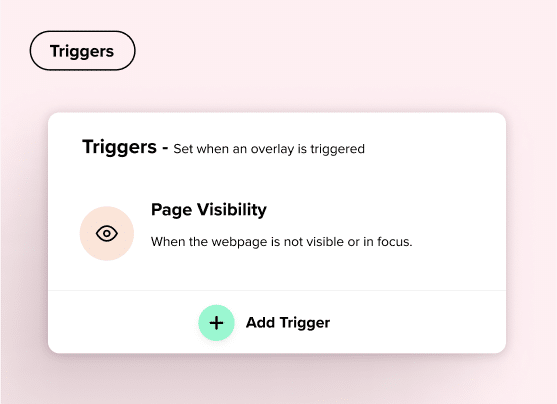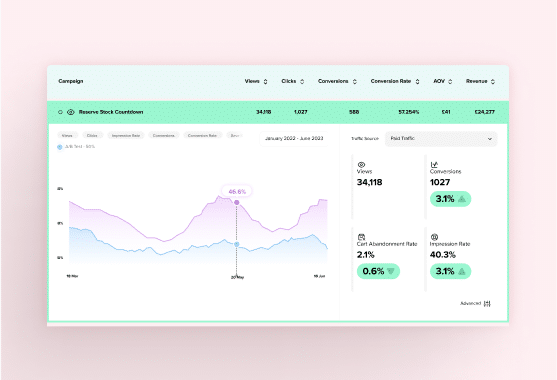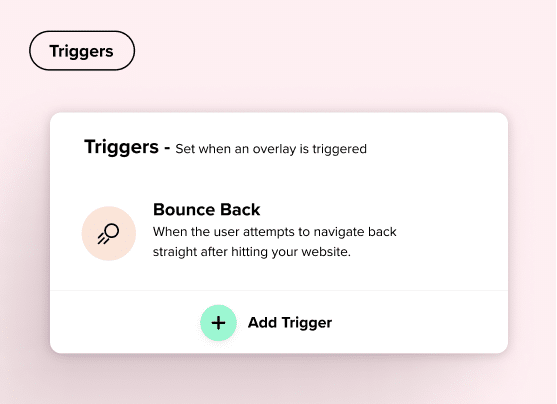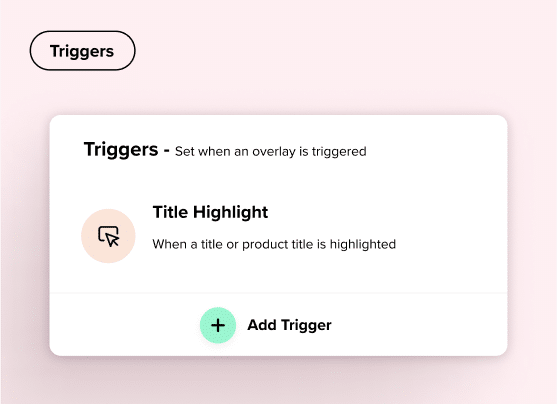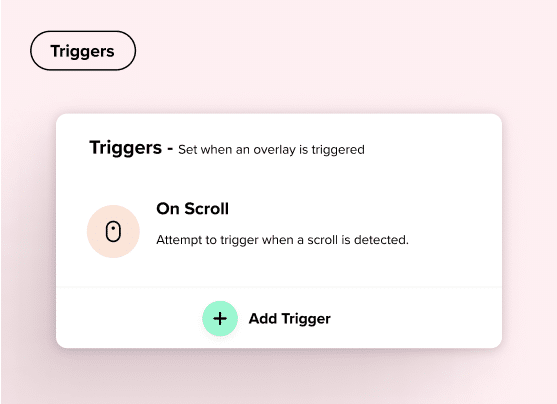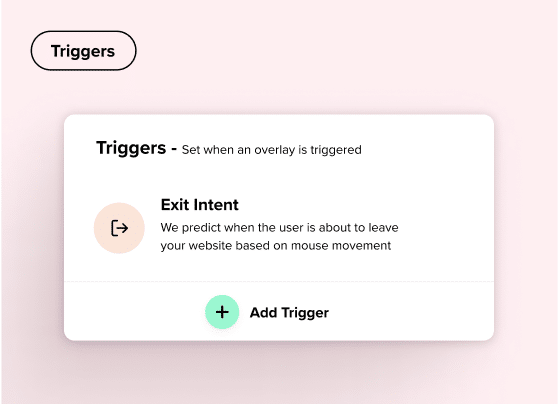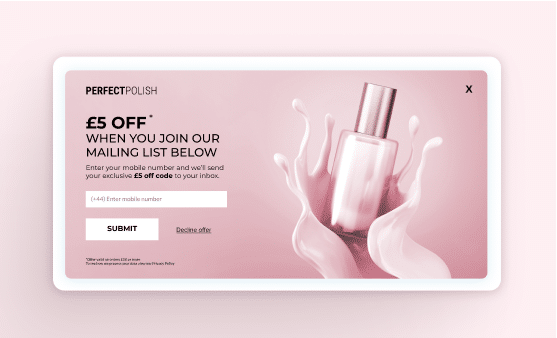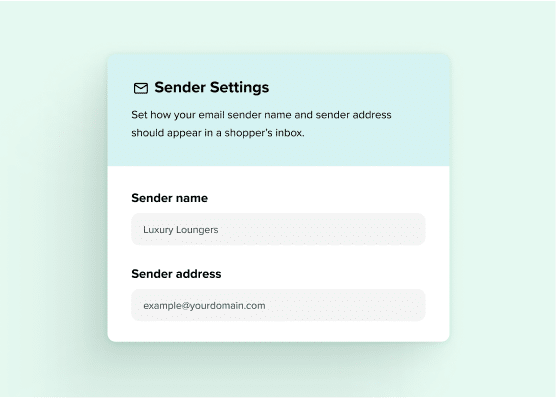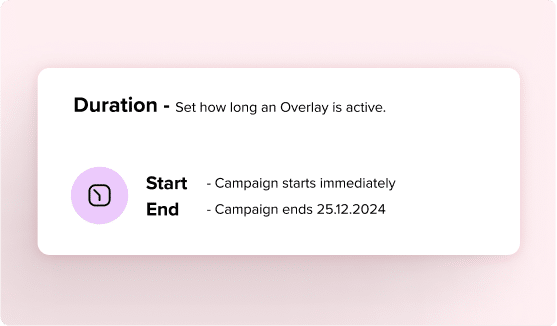Page Visibility
Detect when your website is not visible.
Read MoreAnalytics suite
Gain valuable insight into your On-Site Messaging campaign performance using Salesfire’s analytics suite.
With real-time tracking on metrics like views, clicks, conversions, and revenue, you can monitor the effectiveness of your campaigns and adjust accordingly to maximise your conversions and generate revenue.
Bounce Back
Re-engage users who click the back button after landing on your site.
Read MoreTitle Highlight
Shoppers often copy and paste product information into a search engine or competitor’s page to find the best deal. Title Highlight enables you to prevent shoppers from leaving your site by displaying related content when they highlight a product title.
Read MoreScroll
Trigger messages based on a user’s scroll behaviour, ideal for detecting when a user could abandon your site from a mobile or tablet device.
Read MoreExit Intent
Shown when a user attempts to leave your site, re-engage abandoning shoppers by showcasing timely offers or incentives.
Read MoreData Capture
Utilise On-Site Messaging to capture essential customer data such as email addresses and mobile numbers. By engaging visitors with timely campaigns, you can build a robust subscriber list for future retargeting.
Read MoreCustom sender address
Enhance brand recognition, trust and deliverability with a branded sender domain.
Read MoreTriggers
Salesfire’s triggers allow you to display Digital Assistant campaigns based on a user’s behaviour. You can ensure you engage your audience at key moments in their buying journey with triggers like Page Load and Exit Intent, helping you to reduce bounce rates and guide users towards specific areas of your site.
Read MoreScheduling
Optimise your marketing strategy throughout seasonal periods and ensure maximum engagement by scheduling campaigns to run at the most effective time for your audience.
Read More