The Dos and Don’ts of Browse Abandonment Emails
By Bethany Llewellyn • Last updated: Thursday Apr 3rd, 2025
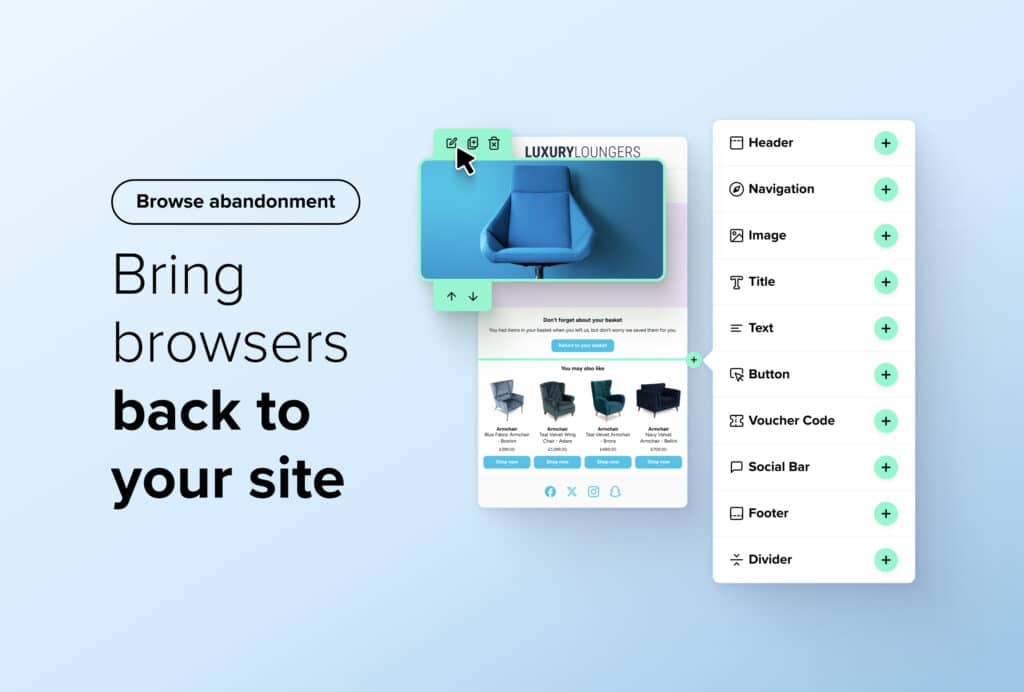
With increasing competition in the online marketplace, browse abandonment emails have become a key strategy for maintaining shopper engagement.
In this article, we’ll cover the best practices for browse abandonment emails, and how online retailers can effectively use them to recapture lost website visitors and enhance their conversion rate optimisation efforts. We’ll also provide you with some browse abandonment email examples to help you get started.
Suggested reading: Discover how abandonment emails can form part of your overall email marketing strategy in our blog ‘The Ultimate Email Retargeting Checklist’.

What are browse abandonment emails?
Browse abandonment emails are automated messages that re-engage potential customers who have shown interest in your products or services.
There are two key functionalities behind the implementation of successful browse abandonment campaigns – behavioural analysis and triggers. Here’s what you need to know:
- Behaviour analysis: Tracking on-site user behaviour is crucial when sending effective browse abandonment emails. By analysing the pages visited or products viewed, you can gauge the level of purchase intent and suggest relevant products in future communications.
- Triggering emails: Your browse abandonment emails are triggered based on specific conditions, such as a user browsing your site and then leaving without adding items to their cart. By tailoring these triggers, you can target campaigns to recapture the attention of potential customers at crucial moments in their buying journey.
Creating a powerful retargeting campaign begins with considering these functionalities.
Browse abandonment vs cart abandonment
Unlike cart abandonment emails, where a user leaves after adding products to their basket, browse abandonment emails target users who exit your site before ever reaching the cart stage.
However, on average only 5.94% of shoppers will add items to their cart, meaning although cart abandonment emails can effectively drive conversions, they will only reach this small percentage of shoppers.1
This highlights the importance of additional re-engagement campaigns, targeting shoppers who have shown intent to purchase by engaging with your site, but left without buying.
Suggested reading: Find out how to send cart abandonment emails that drive conversions in our blog ‘Abandoned Cart Best Practices: How to Send Emails that Reduce Cart Abandonment’.
What are the benefits of browse abandonment emails?
Browse abandonment emails can be an effective strategy to drive more shoppers back to your site to purchase.
However, they can also have several other benefits for your eCommerce business.
- Cost-effective marketing: Re-engaging your existing shoppers is generally cheaper than acquiring new leads. Browse abandonment emails can help you drive conversions from shoppers whose email addresses you’ve already invested your budget in capturing.
- Improved customer experience: Browse abandonment emails can enhance the buying journey. Create positive customer experiences by reminding shoppers to buy an item they’ve viewed before it sells out. Make product discovery easier by sending emails featuring personalised product suggestions.
- Boosted revenue: Browse abandonment emails can help you transform website visits into purchases that otherwise would have been lost, increasing your profits.
Now you know what you can gain from sending browse abandonment emails, read on to discover how to create effective browse abandonment campaigns.
How to create effective browse abandonment emails
When creating your browse abandonment email templates, there are several best practices you can follow to successfully drive shoppers back to your site and towards a conversion.
To give you a hand, we’ve put together a list of dos and don’ts to follow which includes some browse abandonment email examples.
The dos of browse abandonment
Engage with personalisation
Personalisation is essential in the world of eCommerce to ensure you’re providing great customer experiences that not only convert but make shoppers feel valued.
Your browse abandonment sequence is included in this sentiment.
Customers now expect – and respond better to – personalised communications. Research shows that over 75% of consumers feel frustrated when they don’t receive a personalised experience with a brand.2
Here’s how you can personalise your browse abandonment emails:
- Personalise the subject line: Catch the shopper’s eye and promote opens with personalised browse abandonment email subject lines. Address the shopper by their first name or even include a reference to what the shopper has been searching for on your site.
- Include tailored recommendations: Enhance product discovery and drive shoppers back to your site by including personalised product recommendations within your email related to items they’ve viewed or searched for.
- Send targeted campaigns: Send campaigns that are relevant to the shopper’s on-site behaviour. If they have been viewing a certain product, you could deliver a browse abandon email that encourages them to come back and purchase that specific product. For shoppers who’ve been using your search function, your campaign’s messaging could align with their search query.
By tailoring messages to the individual shopper’s journey, you can significantly enhance your customer retention and re-engagement efforts.
Remember: Effective personalisation isn’t all about that one purchase. Of course, securing sales is important, but hyper-personalisation strategies are about creating a shopping experience that feels unique to each customer.
This approach not only encourages them to complete their purchases but also fosters long-term customer loyalty.
Incorporate SMS
Enhance the effectiveness of your browse abandonment strategy by using a multi-channel approach that leverages SMS.
Consider building browse abandonment flows that combine both email and SMS campaigns, as doing this can:
- Create a seamless customer journey: Delivering the same messaging to your shoppers across multiple touchpoints can make their experience with your brand feel more connected. This can help lead shoppers more seamlessly towards making a purchase.
- Reinforce your message: Strengthen your browse abandonment email campaign by following it up with a relevant SMS campaign. This makes your message more memorable to shoppers, so your brand and products remain at the forefront of their minds.
SMS marketing has its own unique benefits, including being highly direct and mobile-optimised. This means supporting your browse abandonment emails with SMS can help you take your shopper re-engagement strategy to the next level.
Additional reading: To learn more about SMS marketing, check out our article ‘Beginner’s Guide to SMS Marketing: What Online Retailers Need to Know’.
Optimise send times
Timing plays a pivotal role in the effectiveness of browse abandonment emails.
You want to give shoppers a nudge whilst they are still showing purchase intent, so it’s important you don’t leave it too long after a shopper has left your site before you retarget them.
Ideally, you should send your browse abandon email within a few hours of the shopper leaving your site, as this can give them the gentle push they need to return to your site and convert.
Pro Tip: Using an email automation tool can take the manual work out of this process and ensure your emails are delivered to the shopper’s inbox at the perfect moment.
Tools like Salesfire can track a shopper’s on-site behaviour in real-time and automatically enrol them in hyper-personalised browse abandonment email flows.
Use messaging that inspires action
Shoppers will often be reading their emails on the go, so you need to keep any text you include short and sweet so they can quickly understand the message.
Here’s how you can make every word count in your browse abandonment emails:
- Use emotive language: Shoppers are driven by their emotions so using language that plays on this can drive them towards a purchase. It can be especially effective to use language that creates a fear of missing out, for example, ‘Buy now before it sells out’.
- Keep a single, clear CTA: Direct shoppers to carry out a single action so they don’t get confused by multiple conflicting instructions. Make sure your subject line, images and copy all align with a single call-to-action.
Following these tips for your browse abandonment campaign messaging can help your email give subscribers the motivation they need to head back to your site and complete their purchase.
Pro tip: Recovering sales from browse abandoners doesn’t stop with your emails. Once a shopper has returned to your site, your on-site messaging also needs to be effective at driving shoppers towards the checkout. You can read more about how to do this later in the article.
Include incentives
Give shoppers even more of a reason to return to your site by including incentives in your browse abandonment campaigns.
You could offer:
- Free delivery for a limited time: Give shoppers who’ve previously visited your site an exclusive discount if they return to purchase within a set period of time. This can motivate shoppers to buy now rather than wait until later.
- A monetary discount: Offer shoppers who’ve been browsing a product a discount on their next purchase.
Pro tip: Monetary discounts such as £5 off tend to perform better than percentage discounts as shoppers can more easily calculate their savings.
The don’ts of browse abandonment
Don’t overwhelm your audience
While timing and follow-up sequences are important, bombarding the user with excessive emails can backfire.
Sending too many emails in a short amount of time comes with risks. A study revealed that over 50% of customers unsubscribe from receiving a brand’s emails because they are receiving them too often.3
What you can do: To prevent this, you should limit the number of emails you send to shoppers within a given time frame.
With tools like Salesfire’s Email & Messaging, you can easily set delays between emails or stop emails from being sent during specific time frames to avoid overloading your shoppers with too many email campaigns.
Pro tip: Provide an easy way for users to opt out or amend their email preferences.
Not only does this ensure you’re remaining GDPR compliant but it shows you respect the customer’s inbox space and aligns with best practices for customer retention.
While this may seem counterintuitive, it means you can build a list of engaged subscribers who are more likely to purchase from your brand.
Don’t be too pushy
Engaging with customers without being pushy and overpowering is the key to a successful browse abandonment strategy.
To win back lost website visitors, retailers must focus on creating a balance between persuasion and respect for their customers’ decision-making process.
Consider reviewing and optimising the following elements of your browse abandonment email sequence to achieve this:
- Send times: The best time to send a browse abandonment email can differ by industry and the audience you’re sending to. Experiment with different send times and monitor metrics such as open rate and click rate to measure their effectiveness. Doing this ensures shoppers receive your browse abandon emails at the time they are most likely to view them.
- Relevancy: Ensure the content you include in your browse abandonment emails is highly relevant by tailoring it to each subscriber. For example, if a user has viewed a specific product category, like women’s shoes, it would be much less effective if you were to follow up with a browse abandonment email that recommended men’s shoes.
- Messaging: Having a brand identity and personality is crucial to building trust with your customers. Once you identify your brand tone of voice, you should keep this throughout your messaging in your retargeting emails. This consistency will help users connect with your brand and will increase your retention rates.
Needless to say, you want to make your customers feel supported in their buying journey, not pressured.
What you can do: Instead of using hard-sell tactics, you want to focus on providing value for your customers that makes them want to return to your site to complete a purchase.
Using customer segmentation and behavioural tracking, you can include content in your browse abandonment emails that supports users on their customer journey, such as:
- Product reviews
- Customer testimonials
- Further information on products they have already viewed
This approach is much more helpful and builds trust for your brand.
Over time, this will help you build stronger customer relationships that lead to repeat purchases.
Don’t rely on browse abandonment emails alone
For successful eCommerce businesses, browse abandonment emails typically form part of a wider shopper re-engagement strategy.
Once your email has successfully brought a shopper back to your site, you then need to keep them on-site and engaged for long enough to complete their purchase.
What you can do: Maximise the success of your efforts to recover lost sales by implementing additional browse abandonment strategies within your on-site messaging.
We recommend:
- Leveraging social proof: Give your shoppers a fear of missing out that drives them to purchase by letting them know how popular your products are. Display messaging that states how many shoppers are viewing a product, how many times it’s been purchased or even if it’s close to running out of stock.
- Highlighting USPs or incentives: Let shoppers know exactly why they should choose to shop with your brand by clearly highlighting your USPs or active incentives on site. With advanced on-site messaging tools like Salesfire, you could even recognise when a shopper is planning to exit and retarget them directly with price match promises or personalised incentives.
- Displaying product recommendations: In addition to including personalised recommendations within your browse abandon emails, you could also display them on-site. This can make it easier for shoppers to find products that interest them, driving sales.
Every customer is unique, so having an omnichannel approach to eCommerce abandonment increases the likelihood of reaching and engaging different segments of your audience.
Suggested reading: Learn how you can begin perfecting your omnichannel experience with our ‘Why You Need an Omnichannel eCommerce Strategy’ blog.
Recapture lost visitors to sell more
Browse abandonment emails are an integral part of preventing the loss of potential sales and maximising the value of your customers.
Following the dos and don’ts we’ve discussed in this guide can help you to successfully reinject shoppers back into the buying journey and transform more of your visitors into loyal customers.

1 Average Add-to-Cart Rate in Ecommerce (2024) | Orberlo
2 The value of getting personalization right—or wrong—is multiplying | McKinsey & Company
3 Strategies for Boosting Engagement and Reducing Unsubscribes | Data & Marketing Association
See how Salesfire can transform your browse abandonment strategy and help you recover lost sales, speak to one of our experts at [email protected] or book a free demo now.



